Organize Image Files
Advertisement
Convert Multiple Photo Image Files To v.1.0
Convert Multiple Photo Image Files To Coloring Book (Grayscale) is a small and easy to use utility that allows you to convert your images to grayscale.
Advertisement
Flickr Download Multiple Image Files v.7.0
Flickr Download Multiple Image Files Software can Download one or more images files from Flickr to a folder. Its core feature is the ability to download multiple images from a web page at once. All images are selected for download by default.

Convert Multiple Photo Image Files To Coloring Book (Grayscale) Image Files Software v.7.0
Convert multiple image files into black and white.

Convert Multiple Image Files To PDF Files Software v.7.0
This software offers a solution to users who want to convert one or more images into PDF format. The user chooses the files or an entire folder to be processed before starting the conversion.

Convert Multiple Image Files To JPG Files Software v.7.0
Create multiple JPG/JPEG files from multiple image files.

Join (Merge, Combine) Multiple (or Two) Image Files Side By Side Software
Position multiple images files (bmp, jpg, gif or png) next to each other. Save result as a new bitmap file.
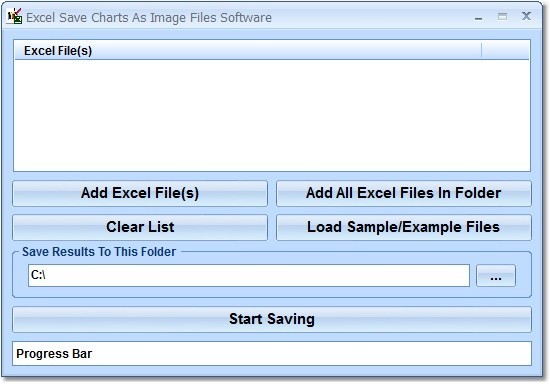
Excel Save Charts As Image Files Software v.7.0
This software offers a solution to users who want to save all charts as images in one or more Excel files.
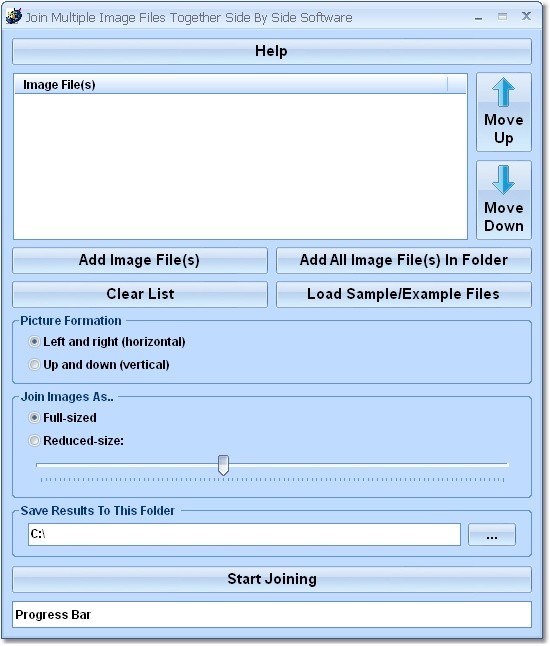
Join Multiple Image Files Together Side By Side Software v.7.0
This software offers a solution to users who want to merge images.

Remove Red Eye From Multiple Image Files Software
Remove red eye from an image file. Position the square block around the eye to apply.

Flickr Download Multiple Image Files Software
Download one or many images files from Flickr to a local folder. Specify the URL of the Flickr page and choose which images to download.
Resize Multiple Image Files Software v.7.0
Resize many images by height and width. Resize by specific pixel height and width or by a percentage of the existing image.